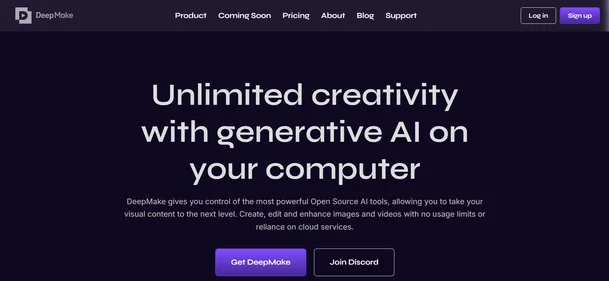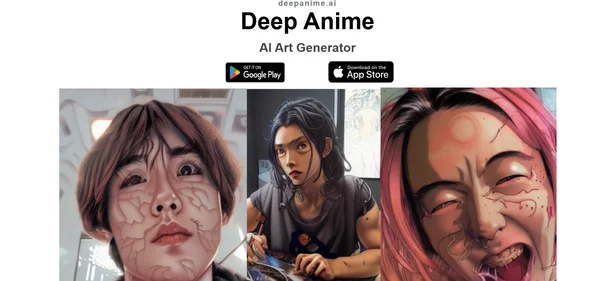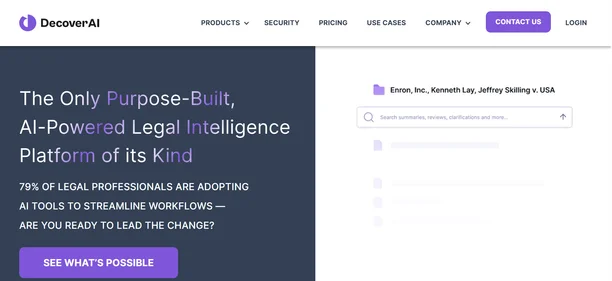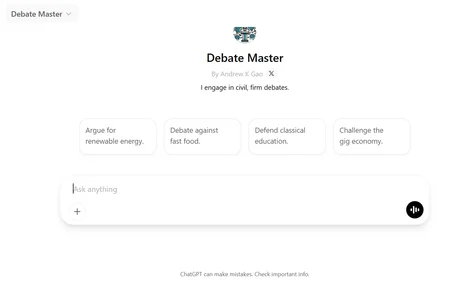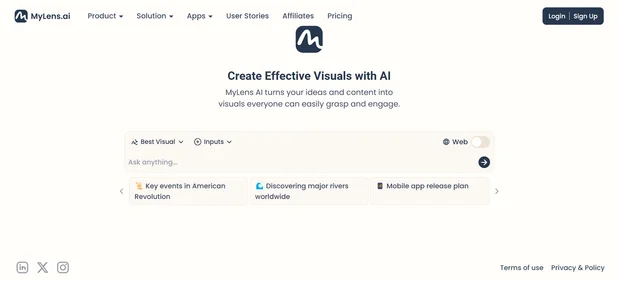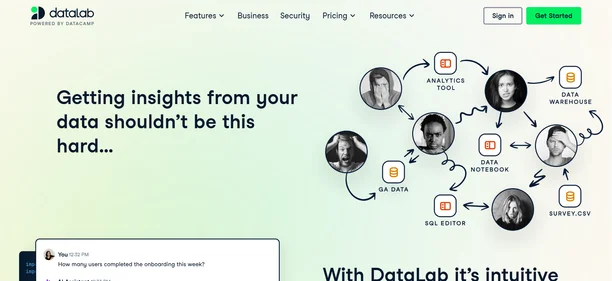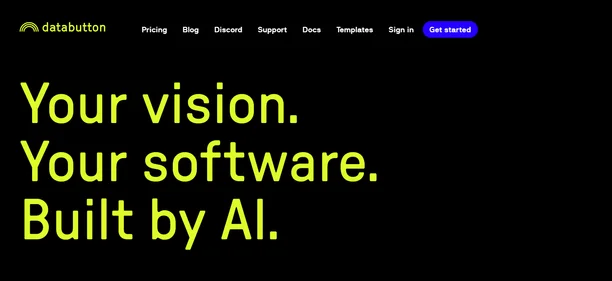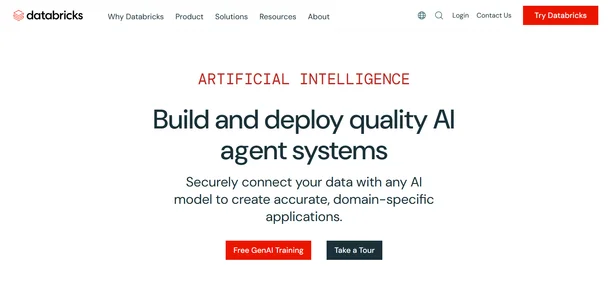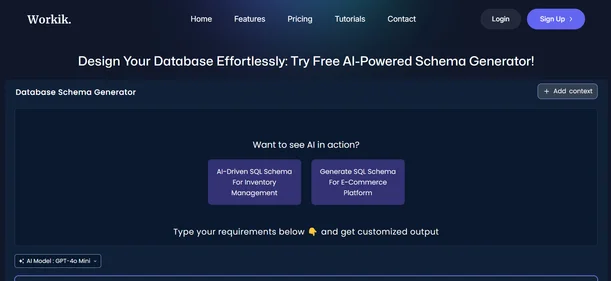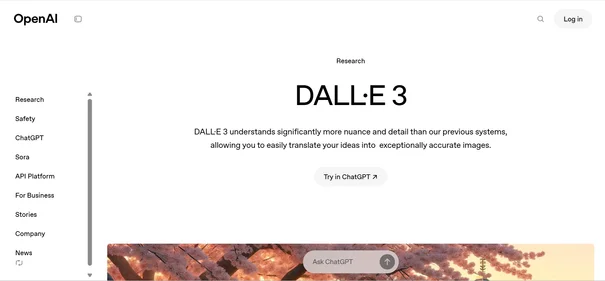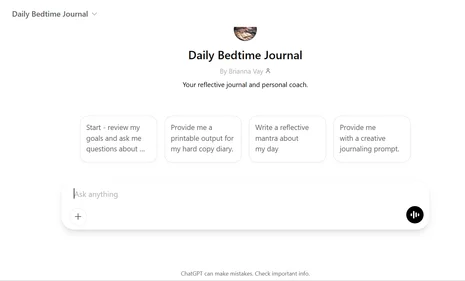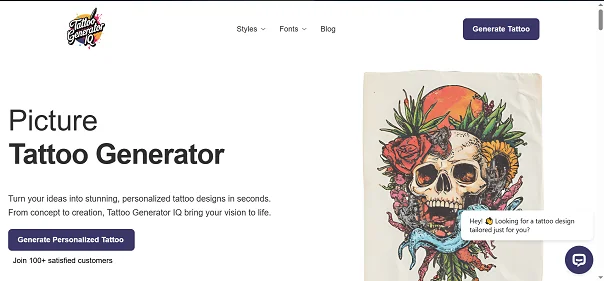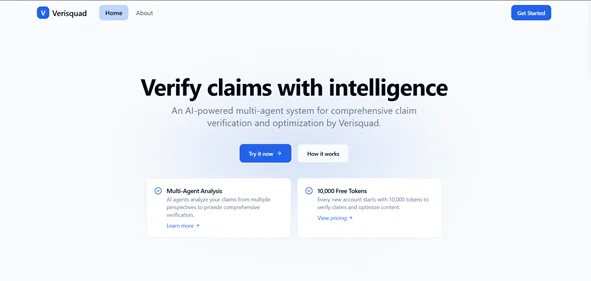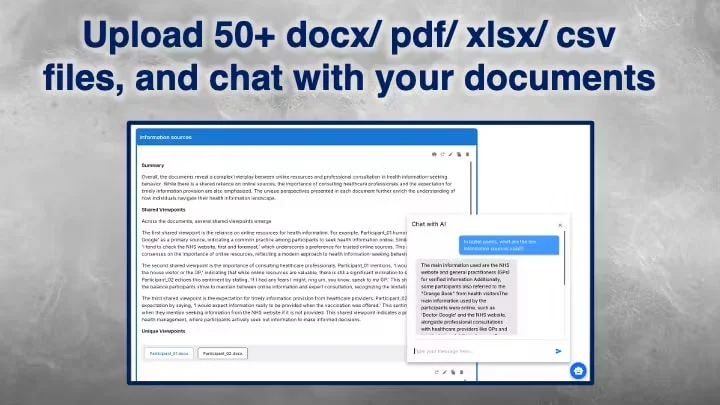ImgTools is a user-friendly online platform designed to streamline your image editing tasks. It allows you to resize, filter, and convert photos into various formats such as JPG, PNG, JPEG, and WEBP.
Additionally, ImgTools enables effortless screenshot capture, whether it’s a specific area or an entire webpage. This comprehensive tool ensures that all your image processing needs are met efficiently.
One of the standout features of ImgTools is its commitment to user privacy. All image editing processes occur directly in your browser, ensuring that your photos are not uploaded to any server.
This approach guarantees that your personal images remain confidential and secure. With ImgTools, you can enhance your images and capture screenshots without compromising your privacy.