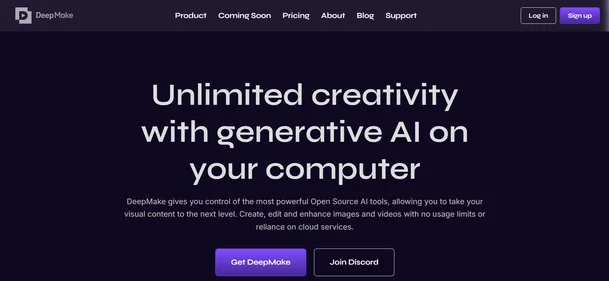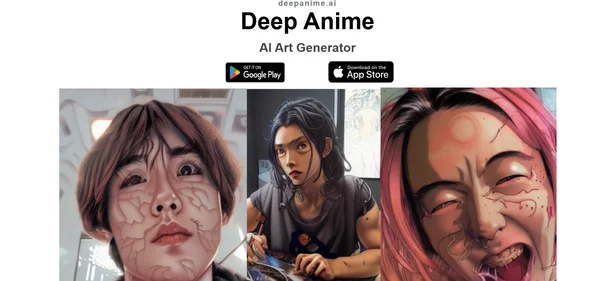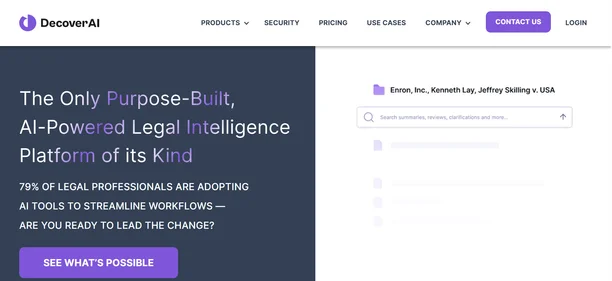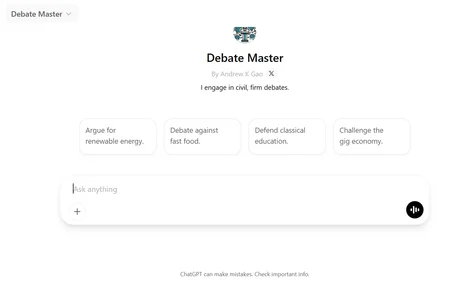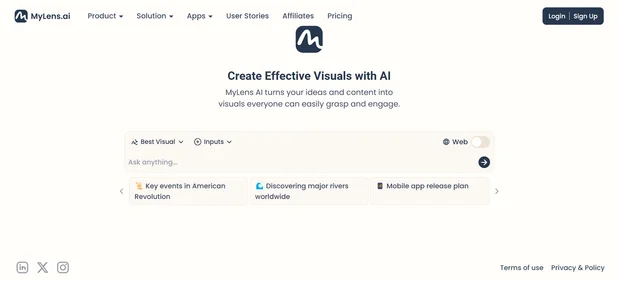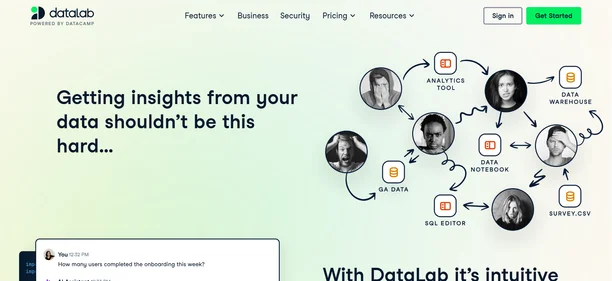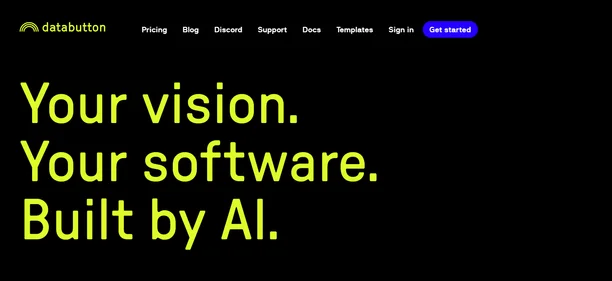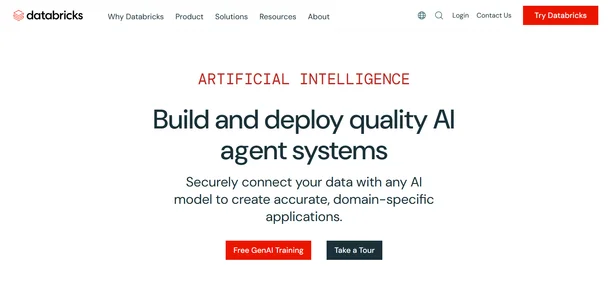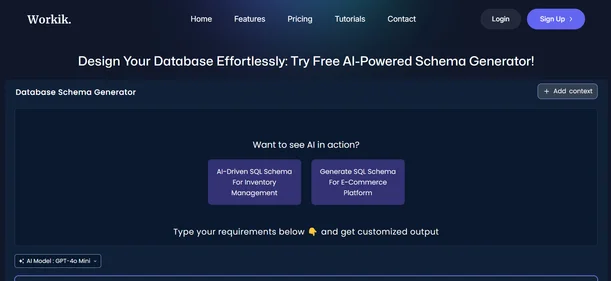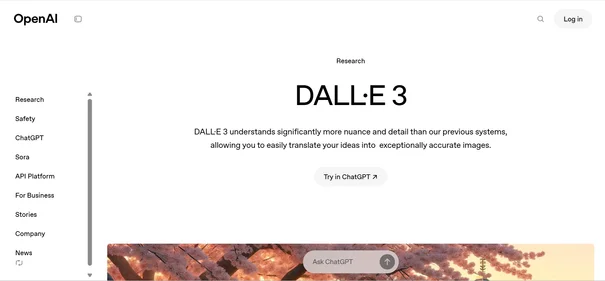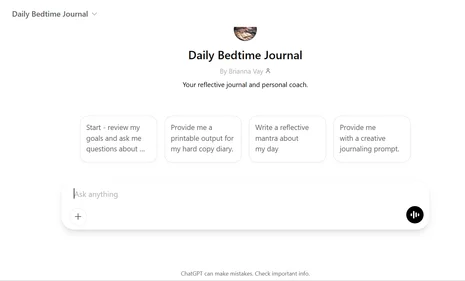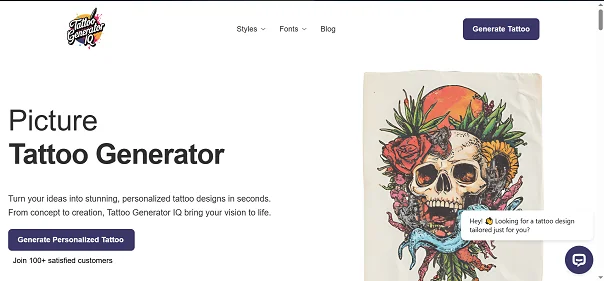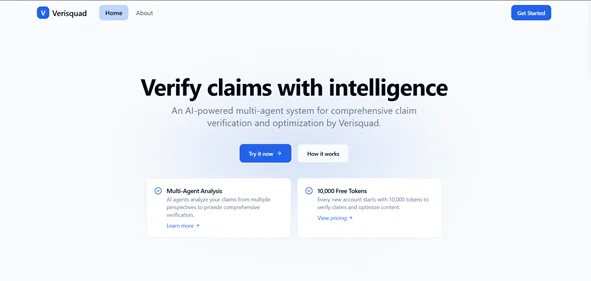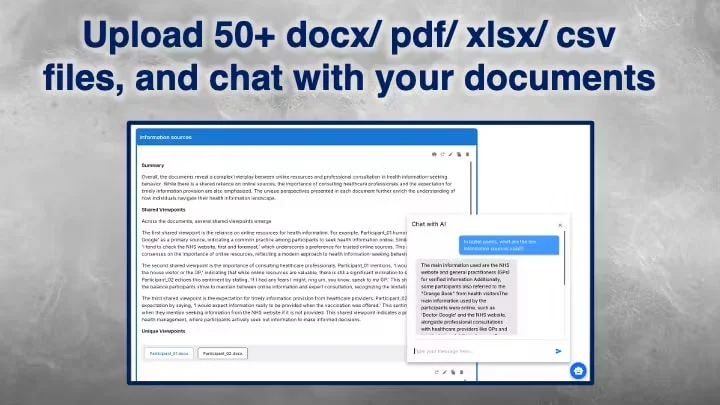Notepad, a longstanding text editor in Windows, has evolved with the integration of AI capabilities. The new Rewrite feature allows you to rephrase sentences, adjust tone, and modify the length of your content, enhancing your writing experience.
This development signifies Microsoft’s commitment to incorporating advanced technology into everyday tools.
To utilize the Rewrite feature, highlight the desired text, right-click, and select ‘Rewrite.’ Alternatively, you can access it via the toolbar or by pressing Ctrl + I.
Notepad will generate three variations of the selected text, enabling you to choose the one that best fits your needs. This functionality is currently available in preview for Windows 11 users in select regions.