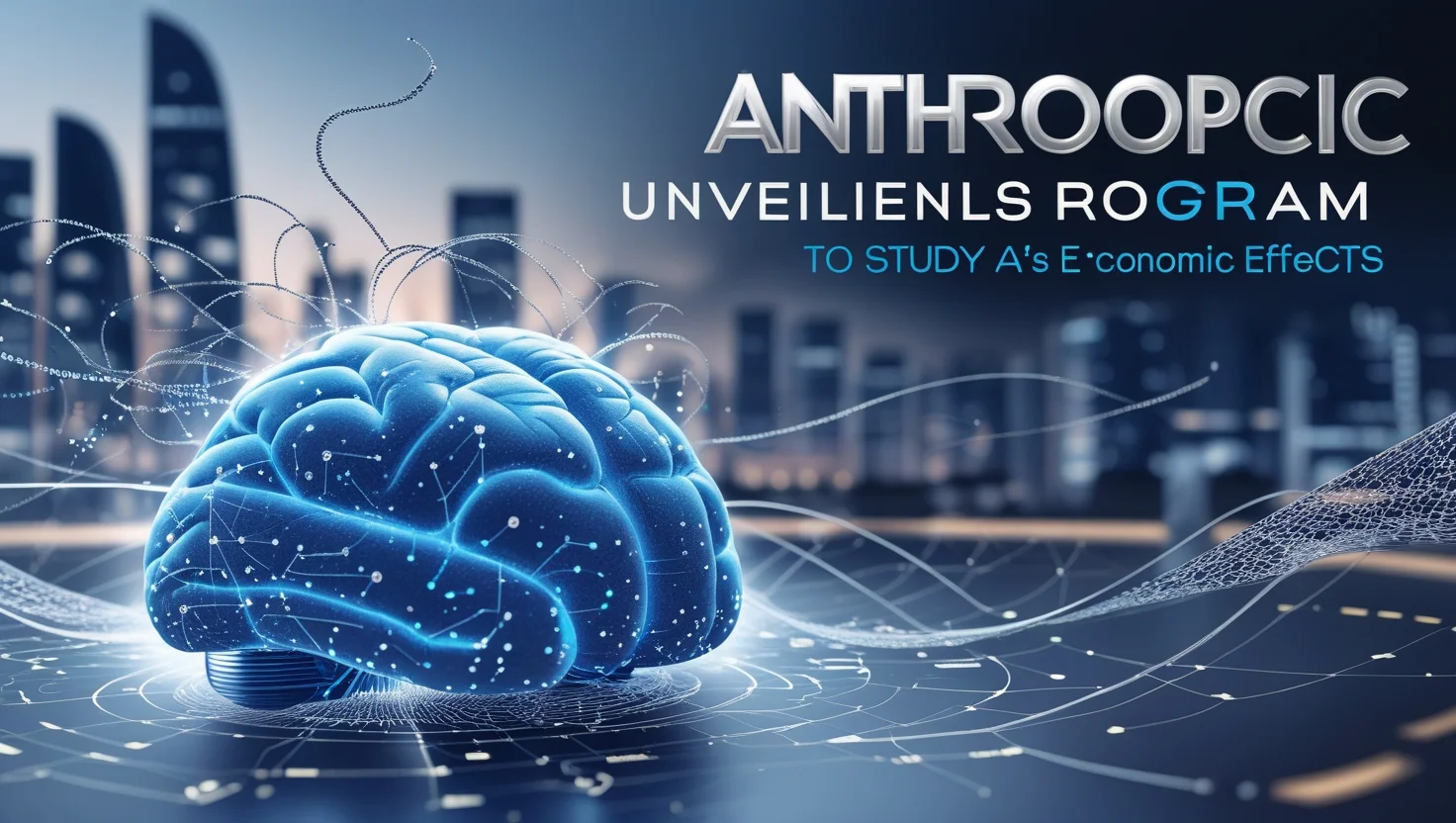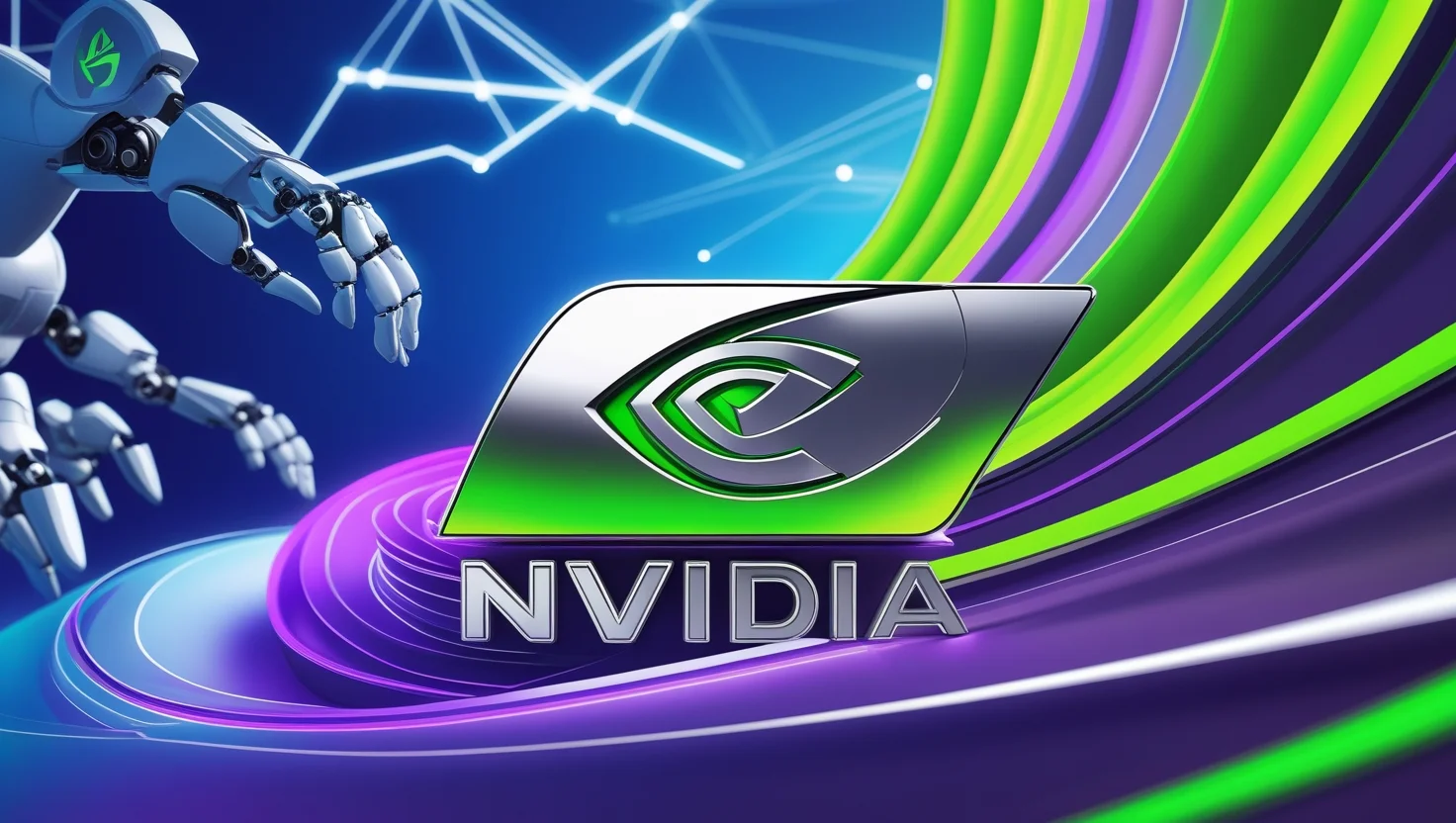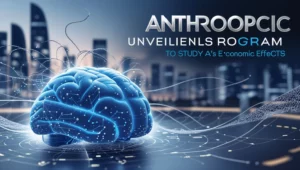OpenAI has introduced a new image library feature in ChatGPT, allowing users to easily access the AI-generated images they’ve created. This new addition is being gradually rolled out to all ChatGPT users, including those on the Free, Plus, and Pro plans, and is available on both mobile devices and the web version of the platform.
In a demonstration video shared by OpenAI, the update is shown as a new “Library” section integrated into the ChatGPT sidebar. Once selected, users are presented with a clean, organized grid displaying all their previously created AI-generated images. This layout is designed to make browsing through images quick and straightforward.
The video also highlights a floating button at the bottom of the interface, which users can tap to create a new image directly from the same section. This streamlined approach aims to make image generation and management more intuitive within ChatGPT, reducing the need to scroll through conversations or search for old image prompts.
The image generation feature, powered by DALL·E, has become increasingly popular among ChatGPT users for creating illustrations, concept visuals, and creative content. By introducing a centralized space to view and manage these outputs, OpenAI is enhancing usability and encouraging more engagement with its visual AI tools.
This move follows several recent updates aimed at improving user experience and functionality in ChatGPT. With the new image library, OpenAI continues to bridge the gap between conversational AI and creative content generation, making ChatGPT a more versatile platform for users who rely on AI for both text and visual tasks.
Whether for professional projects, personal use, or experimentation, the new feature offers a more organized way to revisit and build upon visual content, reinforcing OpenAI’s commitment to accessible, user-friendly AI innovation.