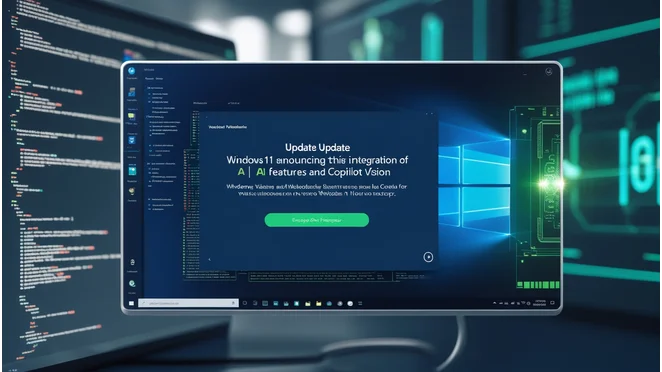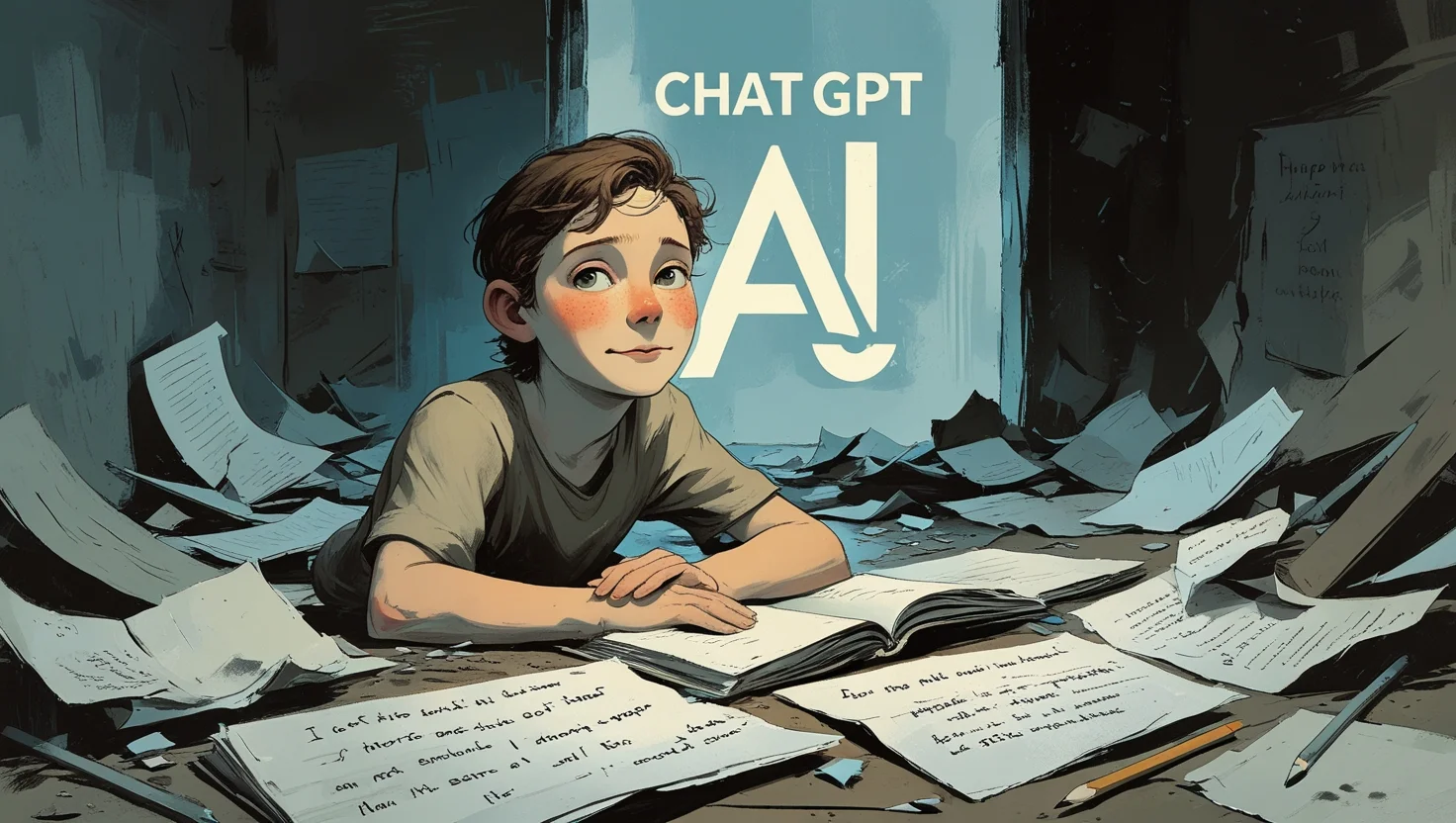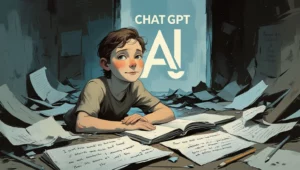Microsoft is rolling out new AI features for Windows 11, led by Copilot Vision, which scans content across all open apps and webpages to provide helpful insights. Users can now ask questions or request instructions about what’s on their screen, such as how to improve a photo’s lighting, directly through the Copilot app. This feature, previously in limited testing, is now available to all Windows 11 users.
The update also introduces exclusive tools for Snapdragon-powered Copilot Plus PCs. One key addition is an AI-powered agent in the Settings app, enabling users to search and manage settings using natural language commands like “enable quiet hours” or “connect Bluetooth device.” This agent can even execute supported actions on behalf of the user.
Microsoft’s “Click to Do” feature, which activates when holding the Windows key and left-clicking on content, has gained new functions. Users can now practice reading fluency with Reading Coach, draft Word documents using Copilot, and schedule Teams meetings with a single click.
Creative tools on Copilot Plus PCs also see improvements. Paint now features an AI sticker generator and an object selection tool for editing parts of an image, while Photos gains an AI-powered lighting adjustment option. The Snipping Tool includes a new “perfect screenshot” feature that uses AI for precise content capture.
Additionally, Microsoft is rolling out non-AI enhancements for all Windows 11 devices, such as a color picker within the Snipping Tool and automatic fixes for unexpected restart issues.
These features are being gradually released and will be widely available within a month, with some already accessible through Windows’ non-security preview update and Microsoft Store downloads. This update marks another step in Microsoft’s push to integrate AI across its operating system, making tasks more intuitive and accessible for all users.